I came across this behavior a while ago and decided to write about it, so it may prevent you from falling into the same trap.
It’s very straight to reproduce. First, let’s create a simple stored procedure:
| use tempdb |
This procedure doesn’t do anything useful but that’s not the point here. Let’s rename the procedure by utilizing the system stored procedure sp_rename like this:
| exec sp_rename 'SP1','SP2' |
After invoking the statement above, our procedure SP1 will have been renamed to SP2. You may check this by calling the procedure.
Now, let’s see what sp_helptext returns for SP2:
| exec sp_helptext 'SP2' |
Here’s the result:
Oops. Wrong (old) name in the CREATE PROCEDURE statement.
So, how about querying sys.sql_modules then:
| select object_name(object_id) as sp_name, definition |
This query will return the following result:
Also not the correct CREATE PROCEDURE statement.
I was right about adding an item on Microsoft’s connect platform for reporting this behavior as a bug, when I discovered this warning in books online regarding sp_rename:
So, the behavior seems to be as expected. Be careful with sp_rename – not only when renaming stored procedures but also triggers, functions and views!
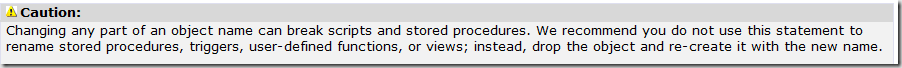

recently experienced the same issue but with renaming sql server views. Instead of using the proc for renaming my views - I used F2 in SSMS. SP_helptext proc was still showing me an incorrect view definition.
ReplyDelete